The footer has a download link.
Tecnomatix 15 Process Simulate is installed in server version and stand-alone version. Regardless of the mode, the installation is very complicated.
This chapter describes the stand-alone installation.
Note during the installation process: The software is installed between 4 hours. During the installation, you need to manually configure the database and create a data structure connection between Tecnomatix and ORACLE. The process is very complicated. If one of the steps is wrong, you can only reinstall the system and restart install.
In order to solve these problems, we integrated Tecnomatix into the operating system and then packaged it into a Microsoft operating system ISO file. Only need to install our packaged operating system, you can use Tecnomatix 15 for a limited time, omitting the installation steps of Tecnomatix 15 Process Simulate, thus achieving 100% success rate.
Before installing, prepare the following installation program:Installation sequence:
①Aper.msi
②java.exe
③Oracle
④Scripts
⑤Tecnomatix_15.0_Setups
⑥Tecnomatix Scripts
⑦Tecnomatix_lic
①Aper.msi

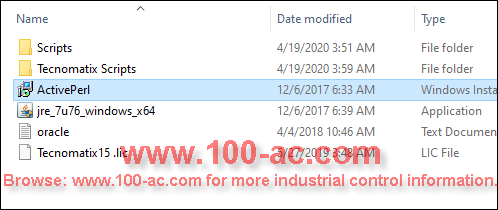

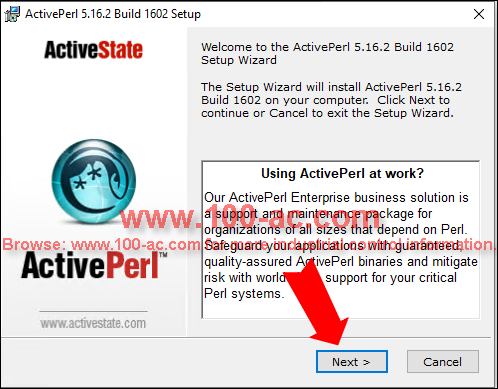

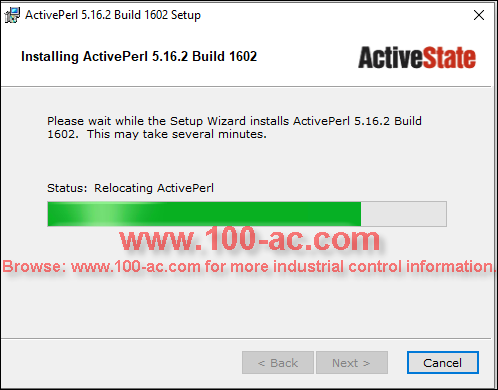

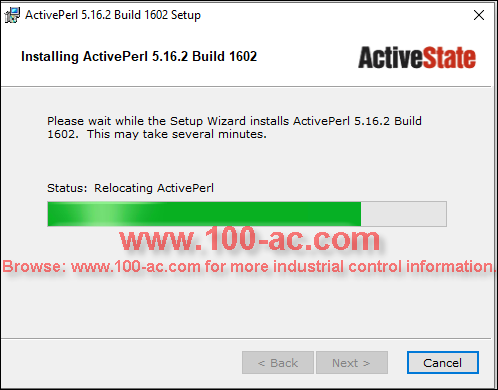

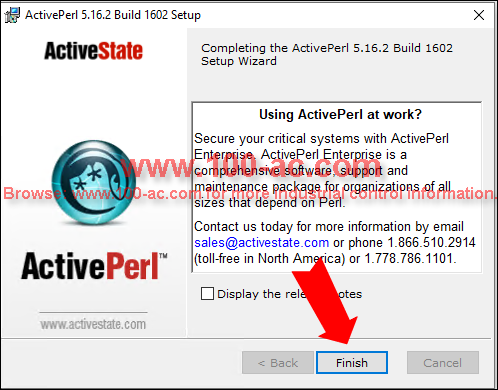

②Installation java

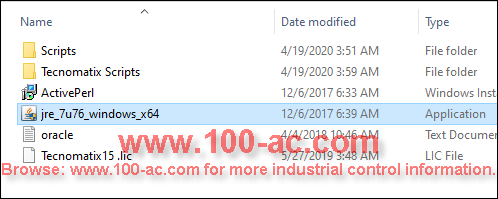



③Installation Oracle

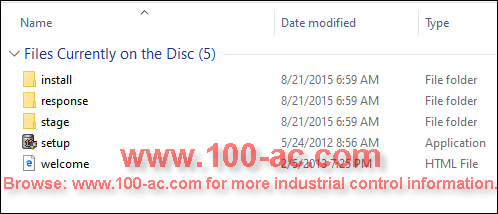

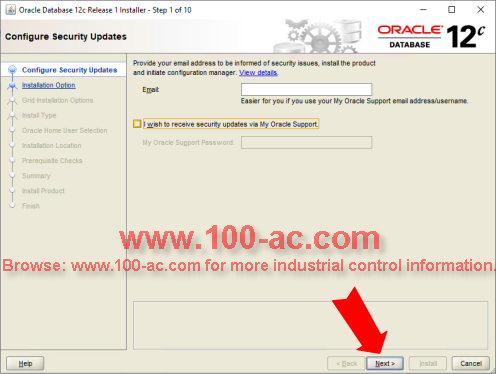

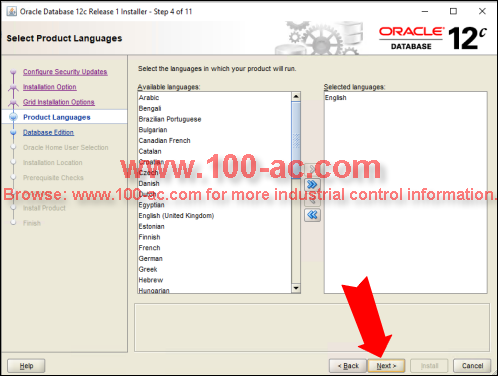

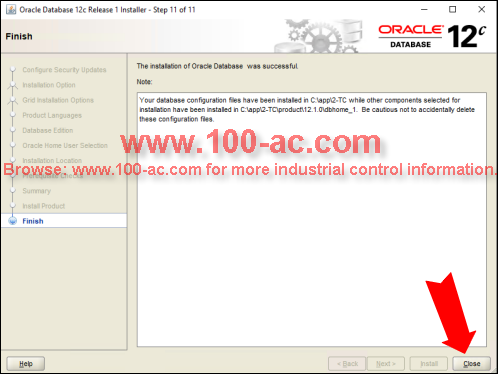

④Installation Scripts
The process of configuring and creating a database using a script is very critical at this step. If something goes wrong, you can only reinstall the system.This step requires more than 1 hour to install.

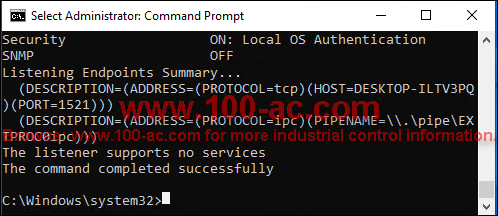



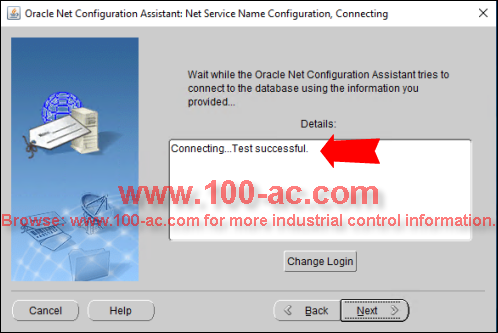

⑤Installation Tecnomatix_15

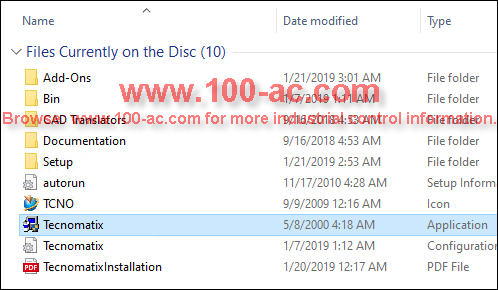

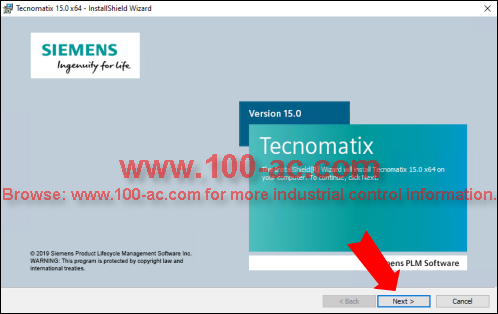

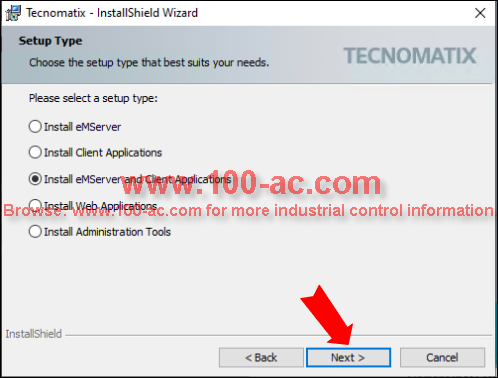

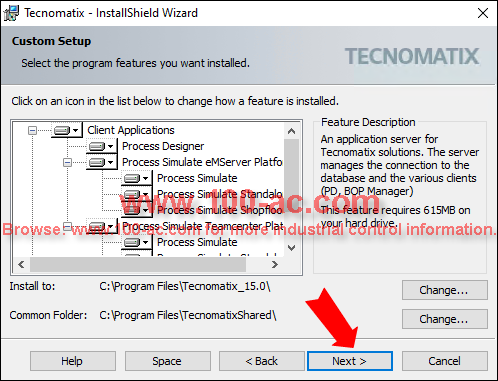

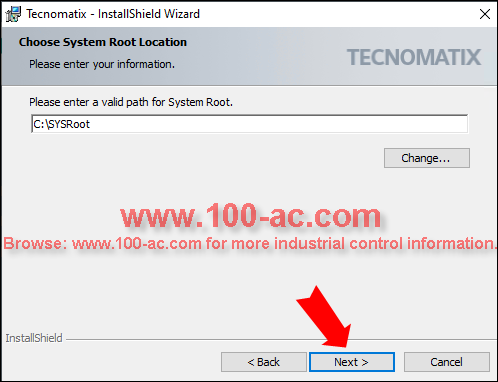

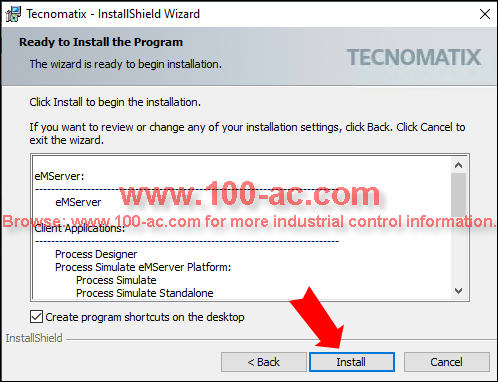

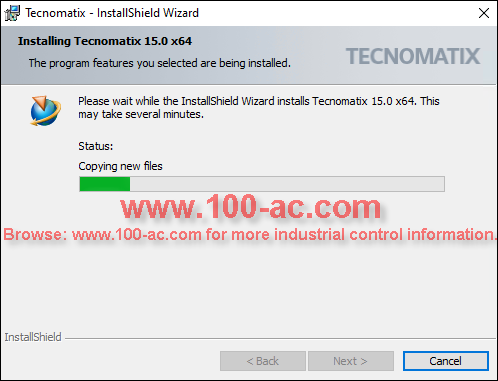

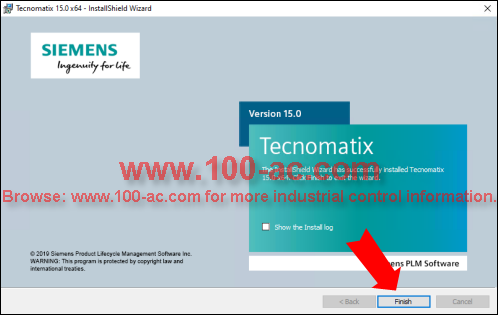

⑥Installation Tecnomatix Scripts


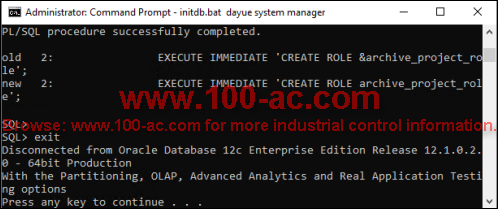

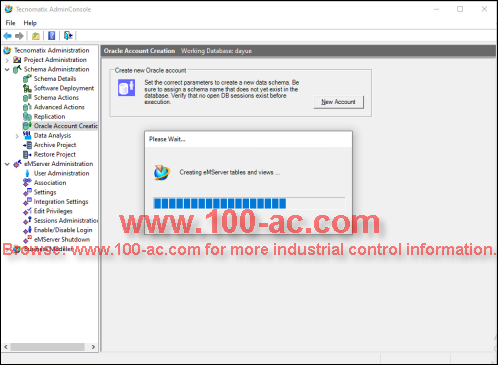

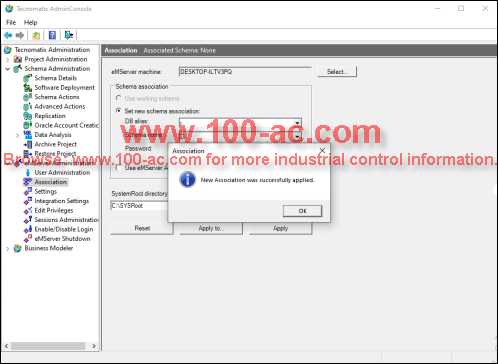

⑦Installation Tecnomatix_lic

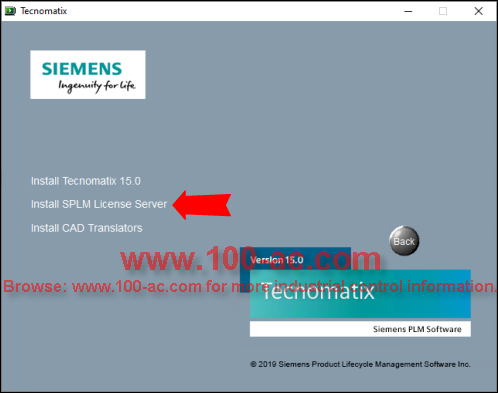

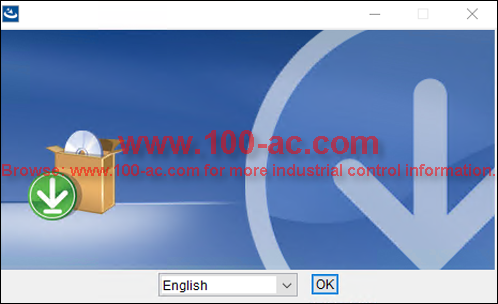

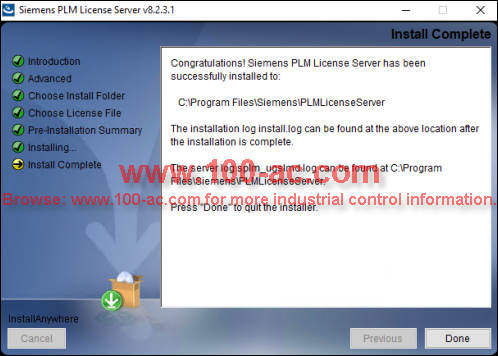

Run Tecnomatix

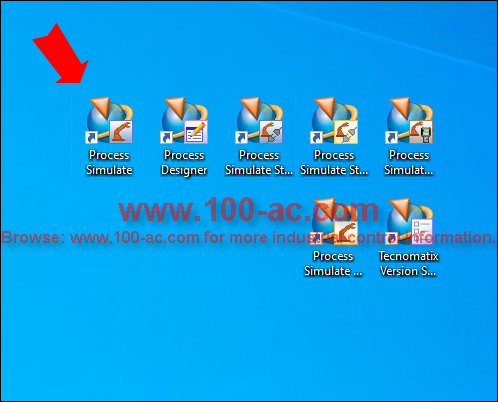

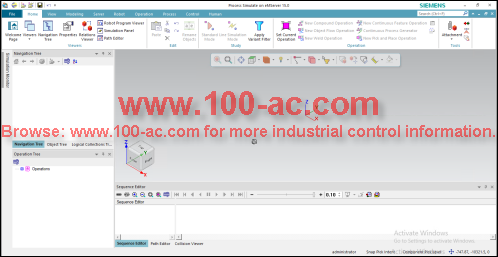

Do you feel very complicated after reading it? We have integrated Tecnomatix15 into Microsoft’s operating system and made it into a portable version. You only need to download and install the operating system that we have made, and you can smoothly install and use Tecnomatix15, eliminating the troublesome installation process.
Tecnomatix 15 portable version

