The installation of KSS 8.5.07 is the same as KSS8.3.41
The installation steps can refer to KSS8.3.41
Insert USB boot drive


Display KUKA startup interface


Install System to the KUKA Host
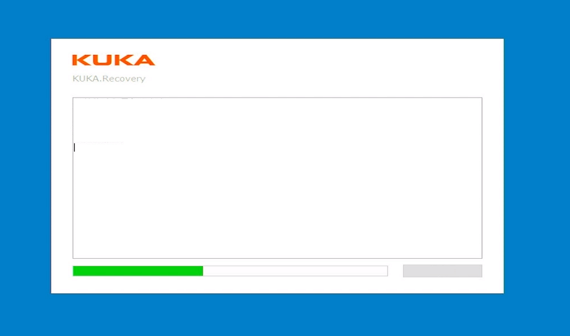

Copy completed, restart computer
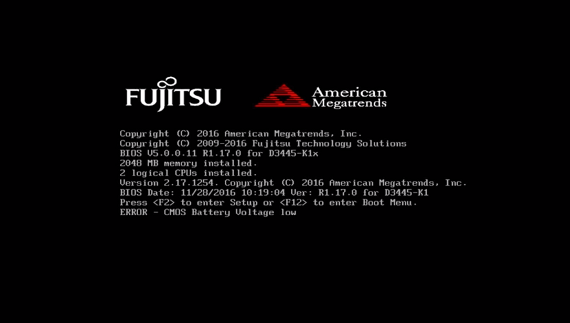

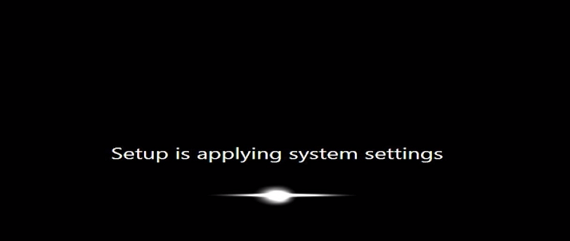

Enter the settings interface
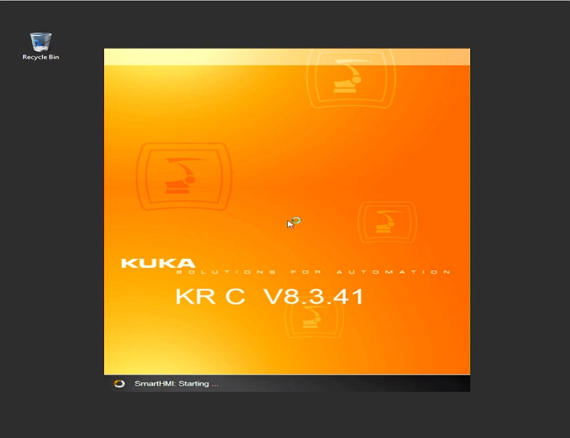

All Crack Unzip Password: 123
Use the latest WinRAR to unzip.
If the link can’t be downloaded,
you can send an email to: 100-ac.vip@inbox.ru